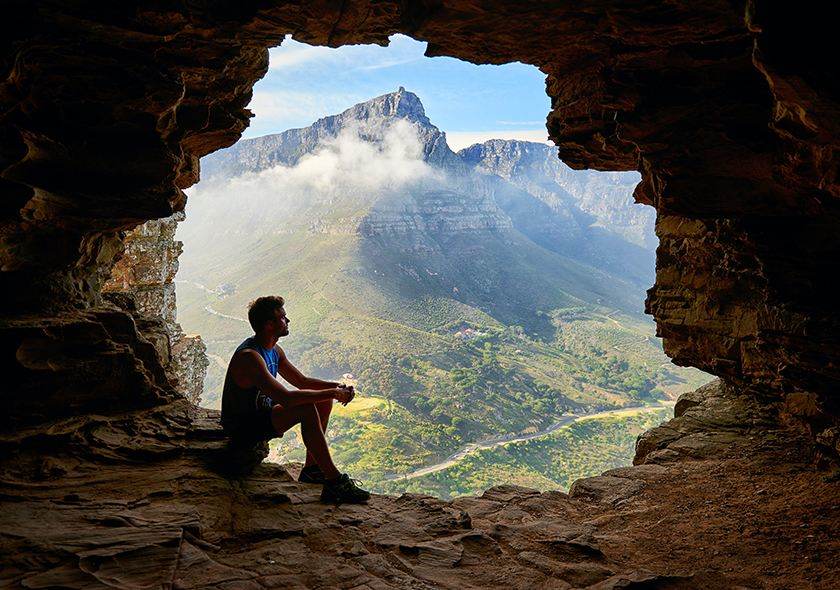Harnessing User Psychology to Enhance App Visual Design
Building on the foundation laid by How Colors and Design Boost Attention in Modern Apps, this article delves deeper into the psychological principles that can be harnessed to make app visuals more engaging, intuitive, and aligned with innate human behaviors. Understanding the psychology behind user attention and motivation allows designers to craft interfaces that not only attract but also retain users by tapping into subconscious and cognitive drivers.
1. Introduction: From Visual Salience to Psychological Engagement in App Design
While visual salience—such as bright colors, contrast, and size—initially draws attention, psychology reveals that sustaining engagement requires deeper cognitive and emotional connections. Visual cues trigger mental models and expectations, aligning interface design with how users naturally perceive and interpret information. When design leverages psychological insights, it becomes a powerful tool to guide user focus and foster meaningful interactions.
Contents
- The Psychology of Visual Attention: Cognitive Mechanisms Behind User Focus
- Emotional and Motivational Drivers in App Visuals
- User Personalities and Visual Preference: Customizing Experience for Better Engagement
- Cognitive Biases and Their Application in App Visual Design
- Non-Obvious Psychological Factors Affecting Visual Engagement
- Designing for User Psychology: Practical Strategies and Case Studies
- Bridging Back to Colors and Design: Enhancing Attention Through Psychological Insights
2. The Psychology of Visual Attention: Cognitive Mechanisms Behind User Focus
User focus is governed by complex cognitive processes that prioritize certain visual stimuli over others. The brain employs mechanisms such as selective attention, which filters out irrelevant information, and pattern recognition, which leverages familiarity to facilitate quick comprehension. For instance, a well-placed CTA button with contrasting color and familiar iconography taps into the brain’s pattern recognition, making it more likely to attract clicks.
| Cognitive Mechanism | Impact on App Design |
|---|---|
| Selective Attention | Use high-contrast elements to direct focus where needed most |
| Pattern Recognition | Incorporate familiar icons and layouts to reduce cognitive load |
| Cognitive Load Management | Balance information density to avoid user fatigue |
3. Emotional and Motivational Drivers in App Visuals
Color psychology remains a cornerstone in evoking emotional responses that motivate user actions. For example, red can stimulate urgency, ideal for sales or limited-time offers, while blue fosters trust and calmness, suitable for banking apps. Visual cues like progress bars, badges, and icons also reinforce motivation by providing feedback and social proof, enhancing satisfaction and encouraging continued engagement.
“Colors and visual cues tap into subconscious motivators, shaping user behavior without explicit awareness.” — Cognitive Design Expert
Subconscious influences such as priming—using certain colors or images to prepare users for specific actions—can significantly impact decision-making. Anchoring, where initial information sets a reference point, also guides user perception and choices, as seen in pricing strategies or feature highlights.
4. User Personalities and Visual Preference: Customizing Experience for Better Engagement
Different users exhibit distinct visual preferences linked to personality archetypes. For instance, analytical users favor minimalist, data-rich interfaces, while expressive users prefer vibrant, dynamic visuals. Recognizing these archetypes allows designers to implement adaptive interfaces that tailor visual complexity, color schemes, and interaction styles to individual psychological profiles.
Cultural and contextual factors further influence perception. For example, color meanings vary across cultures—white signifies purity in Western cultures but mourning in parts of Asia. Incorporating culturally aware visual cues enhances relevance and comfort, fostering trust and engagement.
Adaptive visual design leverages user data to modify elements dynamically, increasing personalization and satisfaction. This approach aligns with the innate human need for control and familiarity, ultimately boosting retention.
5. Cognitive Biases and Their Application in App Visual Design
Understanding biases like defaults and framing effects enables designers to subtly influence user decisions. For example, setting a pre-selected option (default) leverages the status quo bias, increasing the likelihood of acceptance. Framing information—highlighting benefits or risks—can sway perceptions, encouraging desired actions.
Visual cues such as scarcity indicators (e.g., limited stock badges) and social proof (user ratings, testimonials) tap into biases to enhance credibility and urgency. Conversely, neutral and inclusive visuals help mitigate confirmation bias, ensuring diverse user groups feel represented and understood.
6. Non-Obvious Psychological Factors Affecting Visual Engagement
Subtle design elements like visual rhythm, repetition, and microinteractions significantly influence user comfort and recall. Repetitive patterns create a sense of familiarity, reducing cognitive load, while rhythm guides eye movement naturally across the interface. Unconscious processing of these cues can improve flow and overall usability.
“Microinteractions and subtle animations serve as psychological nudges, enhancing perceived usability without overwhelming the user.” — UX Psychology Specialist
Animations and microinteractions—such as button hover effects or feedback animations—foster a sense of control and satisfaction, subtly influencing perceived responsiveness and usability.
7. Designing for User Psychology: Practical Strategies and Case Studies
Integrating psychological principles into visual layouts involves strategic placement of elements based on cognitive load and emotional impact. For example, prioritizing essential features at the top of the screen or using color contrasts aligned with user motivations enhances clarity and engagement.
Case studies from leading apps demonstrate success in applying these principles. For instance, a fitness app used motivational colors and microinteractions to increase daily activity tracking by 30%. Metrics such as user retention, task completion rates, and feedback surveys measure psychological impact effectively.
8. Bridging Back to Colors and Design: Enhancing Attention Through Psychological Insights
Understanding user psychology complements color and design strategies by enabling more targeted and effective visual communication. For example, pairing warm colors with motivational cues can evoke energy, while cool tones with calming elements foster trust—aligning with innate emotional responses.
Integrating psychological cues—like priming with relevant imagery or microinteractions—creates a cohesive experience that guides attention seamlessly. As AI and personalization advance, future app designs will increasingly adapt visuals dynamically based on user psychological profiles, maximizing engagement and satisfaction.
In summary, leveraging psychological principles in visual design transforms static aesthetics into dynamic, user-centered experiences that foster trust, motivation, and loyalty—building on the foundational insights about colors and layout strategies.
All Categories
- ! Без рубрики
- 100
- 188 Bet Link 818
- 188bet Dang Ky 171
- 188bet Dang Ky 846
- 188bet Terbaru 915
- 2
- 20 Bet 149
- 20 Bet Casino 822
- 20 Bet Login 992
- 20bet App 222
- 20bet Apuestas 829
- 20bet Bonus Code Ohne Einzahlung 127
- 20bet Brasil 216
- 20bet Casino No Deposit Bonus Code 809
- 20bet Casino No Deposit Bonus Code 875
- 20bet Live 645
- 20bet Promo Code 346
- 20bet Εισοδος 43
- 20bet Τηλεφωνο Επικοινωνιας 207
- 20bet 登録 268
- 20bet 登録方法 647
- 777 Slot 50
- 777 Slot Vip 769
- 7bitcasinoaustralia.net
- 888 Online Casino 694
- 8x Bet 425
- 8xbet Apk 526
- 8xbet App Tai 790
- 8xbet Dang Nhap 836
- 8xbet Download 538
- 8xbet Online 302
- 8xbet Vina 630
- a16z generative ai
- ai chat bot python
- avantgardecasinoaustralia.net
- Bdm Bet Espana 73
- Betriot App 10
- Betriot Bonus 31
- Betriot Bonus 78
- Betriot Casino 166
- Betriot Casino Italy 680
- bizzo-casino.us
- bizzocasinohungary.net
- Blog
- Bmw Slot Casino 805
- Bono Gratogana 36
- Bonus Bez Depozytu Ggbet 43
- Bookkeeping
- Casino
- Casino Gg Bet 371
- Casino Nv 872
- Culinary & Gastronomic Journeys
- Darmowe Spiny Energycasino 987
- Demo Slot Jili 357
- Digital Detox & Mindful Retreats
- dollycasinoaustralia.net
- Energi Casino 382
- Energy Kasyno 633
- Energycasino Bonus Bez Depozytu 482
- Energycasino No Deposit Bonus 423
- Experiential & Cultural Adventures
- Fb 777 Casino Login 787
- Fb777 Pro 753
- Fb777 Pro Login 608
- Fb777 Slot Casino 659
- Fb777 Win 93
- Forex Trading
- Free Spin Casino 167
- gransinofrance.com
- Gratogana App 151
- Hell Spin 22 797
- Hell Spin Bonus 101
- Hell Spin Casino 925
- Hellspin Casino 159
- Hellspin Casino 426
- Hellspin Casino App 386
- Hellspin Casino Bewertung 858
- Hellspin Casino Login 484
- Hellspin Casino No Deposit Bonus 339
- Hellspin Casino Review 282
- Hellspin Kod Bonusowy Bez Depozytu 50
- Hellspin Login 21
- Hellspin Login 784
- Hellspin Promo Code 232
- Hellspin Review 174
- Hospitality Technology Innovations
- Is Galactic Wins Legit 345
- italia
- Jili Slot 777 Login 723
- joefortuneaustralia.net
- kingmakercasinoaustralia.net
- leoncasinoportugal.com
- Level Up Casino Australia Login 470
- Levelup Casino Australia 711
- Life Style
- Link Vao 188bet 136
- Link Vao 188bet 481
- Link Vao 188bet 713
- Link Vao 188bet 98
- Lucky Cola Login 952
- Lucky Cola Slot Login 757
- Lucky Cola Vip 171
- luckygreencasino.us
- malinacasinoitalia.com
- mbousosh10.ru 4-8
- national-casino.us
- neospinaustralia.net
- NEW
- News
- Nv Casino Opinie 557
- Nv Kasyno 20€ No Deposit Bonus 181
- Nv Kasyno Online 636
- Nv Kasyno Review 503
- Nvcasino 733
- oct_mb
- ozwincasino.uk
- Partycasino Es 729
- Phlwin Free 100 No Deposit Bonus 365
- Phlwin Login 47
- Phlwin Online Casino Hash 36
- Photographer 453
- Play Croco Casino Login 37
- Playcroco Online Casino 770
- playcrococasinoaustralia.net
- Post
- ready_text
- richardcasinoaustralia.net
- rocketplayosterreich.com
- Rt Bet 328
- Rtbet Bonus 602
- Rtbet Casino It 453
- sep
- sky-crown-australia.net
- Slottica Aplikacja Android 749
- Slottica Bonus 493
- Slottica Brasil 165
- Slottica Brasil 28
- Slottica Casino 332
- Slottica Cassino 413
- Slottica Download 399
- Slottica Jak Wyplacic Pieniadze 818
- Slottica Logowanie 645
- Spin Away Casino 275
- Spin Away Casino 298
- Spin Casino No Deposit Bonus 817
- Spin Casino Online 915
- Starz 888 Bet 653
- stellarspinscasinoaustralia.com
- sushi 1
- Sustainable & Eco-Conscious Travel
- Tadhana Slot 777 923
- tikitakacasinogreece.com
- Uptown Pokies Australia 297
- Uptown Pokies Login 39
- Uptownpokies 620
- wazambacasinoaustralia.net
- wazambaitalia.net
- wazambaschweiz.com
- Wellness & Longevity Escapes
- Win Spark Login 588
- Winspark 5 Euro Gratis 805
- winspiritaustralia.org
- woocasinoaustralia.net
- Yukon Gold Casino 150 Free Spins 12
- Zet Casino Review 582
- zeusvshadesslot.net
- Новини
- Новости Форекс
Tags